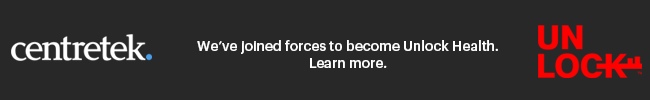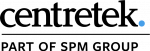Originally published on Greystone’s Grey Matters – Easy, Powerful and Free (!) Tools to Measure Your Website’s Performance.
You probably already know that you need to be measuring your website’s performance. But you may not realize how easy — and inexpensive — it can be to do so.
Here’s a quick guide to uncovering the essential performance data you need to improve your website.
1. What are Google Analytics and Google Tag Manager, and Why Should You Use Them?
Google Analytics and Google Tag Manager help you collect engagement and conversion data for your website.
Google offers several powerful web tools that are completely free. Google Analytics (GA) is an extensive web analytics suite that allows website owners to collect data and get insights on how visitors are interacting with the website. In fact, there’s a high chance that your organization is already using Google Analytics.
To complement the standard data collected by GA, Google Tag Manager (GTM) can also be used to collect an additional layer of engagement data. GTM allows you to integrate extensive conversion and analytics tags without updating the website’s code.
Your team can easily set up custom reporting tags in GTM to collect and send information to GA such as link clicks, form submissions, page errors, and other important metrics that show how users are engaging with your website.
2. Define Your Measures of Success Through KPIs
Key performance indicators, or KPIs, are critical for demonstrating success through your website: The first step is to define what they will be.
Every organization will have unique metrics and KPIs that translate into overall measures of success for both the website and the business. KPIs need to assist in answering the following questions:
- Which specific actions drive the organization forward, and how can the website impact them?
- What changes in these measures can validate the continued web/digital investment?
It can also be beneficial to separate KPIs into primary and secondary metrics. Examples of primary KPIs can include conversion data — data measuring actions that users can take on your website — such as form submissions, registrations, purchases, number of phone calls, clicks on specific page elements, or any other metrics that have direct business impact. These conversion points can be measured through the custom GA tags set up in GTM.
Secondary KPIs can be more predefined based on standard data available in GA, such as sessions, pageviews, bounce rate, average time on page, acquisition channel performance and others.
Having a mix of both primary and secondary metrics can give you a better picture of how your website is performing.
3. Set Up Tracking to Measure Your KPIs
After your organization identifies the primary and secondary KPIs, you can begin setting up custom tracking for each metric.
The Event Tracking feature within GA can be used to organize and record your metrics. It’s also possible to set up Goals within GA that will be populated based on Event Tracking data.
GA organizes Event Tracking into Category, Action and Label. Below is one example of how to organize the metrics:
- Category: Make an Appointment Form Submission
- Action: Form Submission
- Label: Page URL or Name of Service (can be dynamic or static value)
Google Tag Manager is required to set up custom reporting tags that will pass information into Google Analytics. There are many extensive written tutorials as well as video guides available online. The custom tags will be different depending on the types of metrics you choose to record.
4. View and Analyze Your Data
Once you’ve defined and tracked your KPIs, it’s time to view and analyze the collected data.
You will be able to view and interpret the primary metrics once your custom reporting tags start to pass data into GA. Your secondary metrics are readily available for you to view and analyze at any time, since these metrics are collected through GA tracking by default.
Here’s where to find your custom primary metrics:
- Look in the Behavior > Events section of GA.
- Goals can be found in viewed in the Conversion section.
- You can filter data based on secondary dimensions such as traffic source, geographic area, devices, specific pages or sections of the website and more.
You can also create custom dashboards with GA data in Google’s data visualization tool called Google Data Studio. This tool allows you to build reports based on live data coming directly from Google Analytics, Google Search Console, Google Ads and other sources (via third-party connectors).
These dashboards can be a great way to visualize your primary and secondary metrics, and later present the data with findings to stakeholders.
5. Use Your Findings to Improve Your Website’s Performance
Based on the data, you should be able to uncover new opportunities to improve the website’s performance.
Every organization’s website and conversion points are unique. Still, you will find that as you begin to interpret and analyze your primary and secondary metrics, you will quickly find areas of success and failure.
Below are a few examples of how to think about analyzing the data:
- How are users finding your website? How can you improve?
- Are there problematic pages where users most frequently “drop off”?
- Which landing pages are assisting with the most conversions?
- Are users finding forms too complicated to complete?
- Is the contact information easy to find?
- Can the user experience improve if clickable elements on a page are adjusted?
You use data every day to inform business decisions. Defining measures of success for your website and tracking them is no different.
The steps outlined above will help you start seeing performance trends across your website. In turn, that data can help you improve the user’s experience on your website — and potentially your organization’s bottom line.